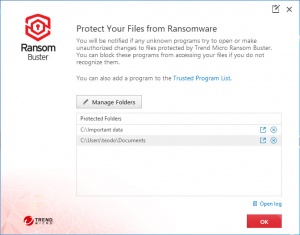Ransom Buster
12.0.2.1150
Size: 123 GB
Downloads: 2789
Platform: Windows (All Versions)
Ransomware can leave you without valuable data without any warning. The past events serve as a good lesson that it's important to protect yourself against such threats. A simple, but effective solution is Ransom Buster. It protects any data you point it at against the latest Ransomware, without requiring too much attention from your part. The software has a clean and efficient functionality, so you can set it up even if you don't have any knowledge or experience about security programs.
Ransom Buster is absolutely free. It is compatible with all modern Windows versions and you can have it up and running in no time. It doesn't ask for any special tools or services and it doesn't use too much disk space, memory or processing power. What's more, the software won't interfere or cause conflicts with other security programs you may have on your computer.
The user interface presents strictly what you need to protect your data against ransomware. Simply adding a folder to a list, through a browsing option, is sufficient to secure your data. At this point, you can leave the software working in the background and it will keep your files safe. If there are any attempts on your data, Ransom Buster will respond and block the attacks and you can view the events in a log.
Besides letting you choose what folders to protect, the application also lets you compile a list of trusted programs. All you have to do is target their executables on a standard Open dialog. With your programs added to the list, Ransom Buster won't interfere if they try to access your protected files. You won't feel any differences, as everything will work as normal, but you will feel at ease, knowing that your sensitive information or precious photos are safe from ransomware.
A few clicks is all it takes to protect data from ransomware when using Ransom Buster.
Pros
Simply adding one or more folders to a list is all you have to do. Also, Ransom Buster lets you compile a list of trusted programs. The best part is that it won't trigger any conflicts with other security programs.
Cons
Some commercial announcements may periodically pop up near the system tray while the software is working, which can be a bit annoying.
Ransom Buster
12.0.2.1150
Download
Ransom Buster Awards

Ransom Buster Editor’s Review Rating
Ransom Buster has been reviewed by Frederick Barton on 12 Dec 2017. Based on the user interface, features and complexity, Findmysoft has rated Ransom Buster 5 out of 5 stars, naming it Essential